The Alert widget enables you to display a colored alert box to draw attention to an important message.
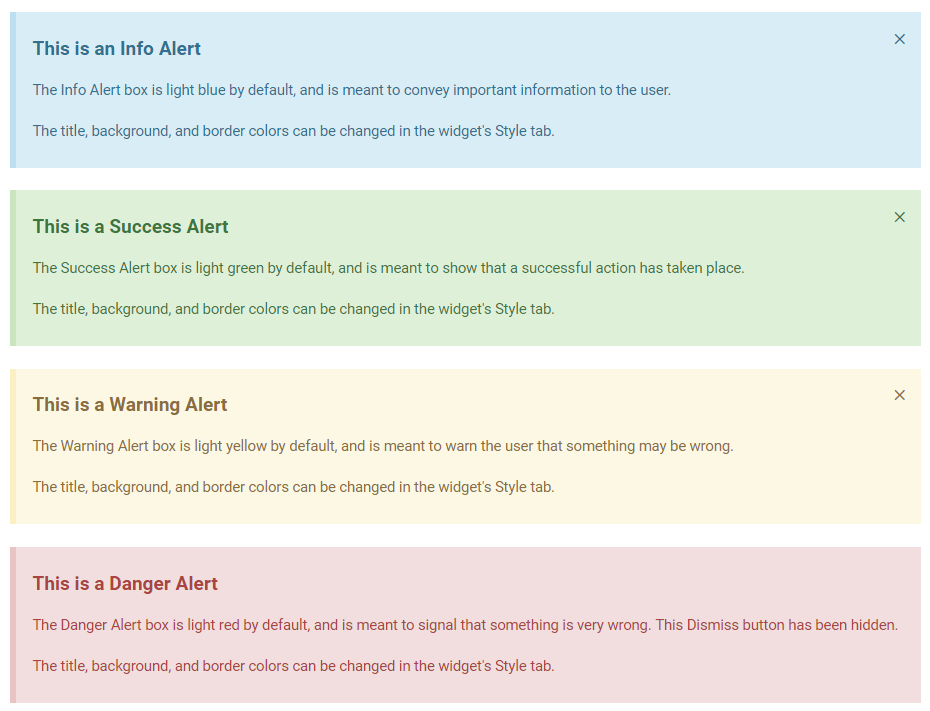
Content
Alert
- Type: Select the type of pre-styled alert box, choosing from Info, Success, Warning, and Danger
- Title & Description: Enter the alert box Title and Description
- Dismiss Button: Show or Hide the Dismiss Button (X)
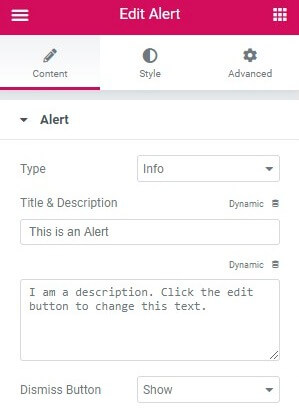
Style
Alert
- Background Color: Choose the background color of the Alert box
- Border Color: Choose the color of the left border
- Left Border Width: Set the width of the left border
Title
- Text Color: Choose the color of the Title text
- Typography: Set the typography options for the Title text
Description
- Text Color: Choose the color of the Description text
- Typography: Set the typography options for the Description text
Tip: You can show or hide the Dismiss button (the X in the upper right corner of the Alert box), by choosing Show or Hide in the Dismiss Button option. If the Dismiss button is hidden, the user cannot dismiss (close) the box.
