Sometimes you’ll need to add a new user to your site. This could be another web creator assisting you in building the site, or a writer posting blog posts. You may even need to add yourself as a new user if you transfer ownership of a site to a client. These new users will be added through the WordPress dashboard.
Note: You should always back up your site before adding new users.
Generating a new WordPress user
- Go to your site’s WordPress dashboard.
- From your WordPress dashboard, go to Users > Add New.
This will bring up the Add New User form. - Fill in the following:
- Username
- Email: The email address of the new user.
- Password: We recommend using the password WordPress automatically generates. Make sure to copy this password.
- Role: This depends on what level of access you want to give the user. An Administrator has almost complete control of the site, an Editor publishes and manages their own posts as well as posts and comments of others, Authors write and manage their own posts, a Contributor is similar to an Author but they can’t publish posts, a Subscriber can read the site’s content.
- Click Add New User.
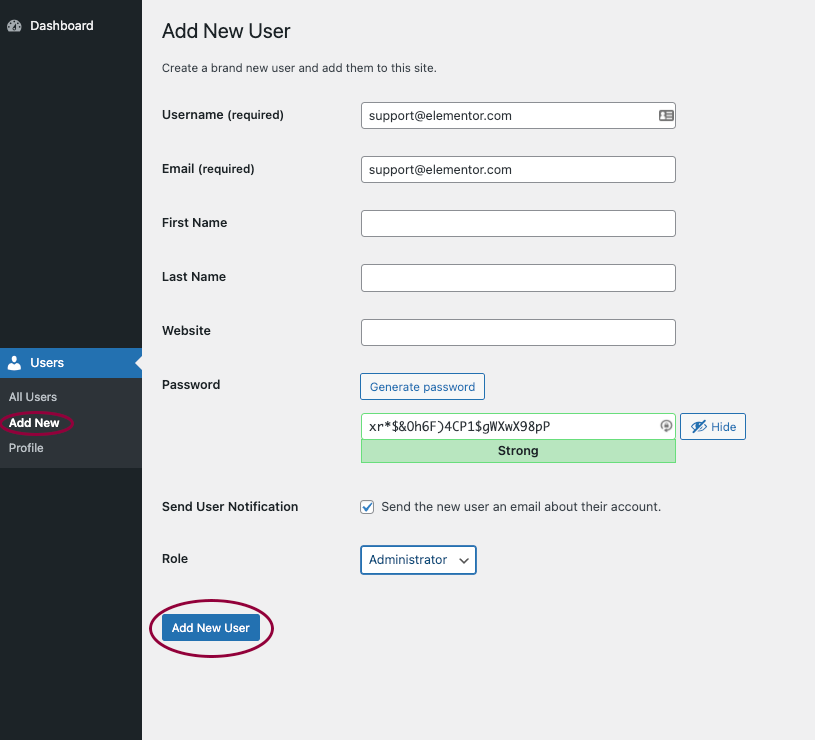
The new user will receive an email with a link to site’s WordPress dashboard.
Removing an account
Learn how to delete a user here.
