Elementor Hosting comes optimized for WordPress and Elementor, and include a subscription to Elementor Pro – all in one package. By combining Elementor Hosting with Elementor Pro, you don’t have to worry about dealing with different companies for your hosting and site building needs – it’s all in one place.
You can get straight to creating a professional website from scratch, no code required. You can focus solely on the UX and aesthetics of your website. This can lead to better click-funnels, improved ecommerce sales, and ultimately, having a highly polished look and feel on your site. This all improves your site traffic, builds brand loyalty, and imparts trust in your brand.
Purchase your website
Note: If you don’t have an Elementor account, you’ll need to create one.
To purchase a website:
- Navigate to our pricing page.
- Choose a plan suitable for your needs.

- Click the Buy Now button. The purchase page opens.
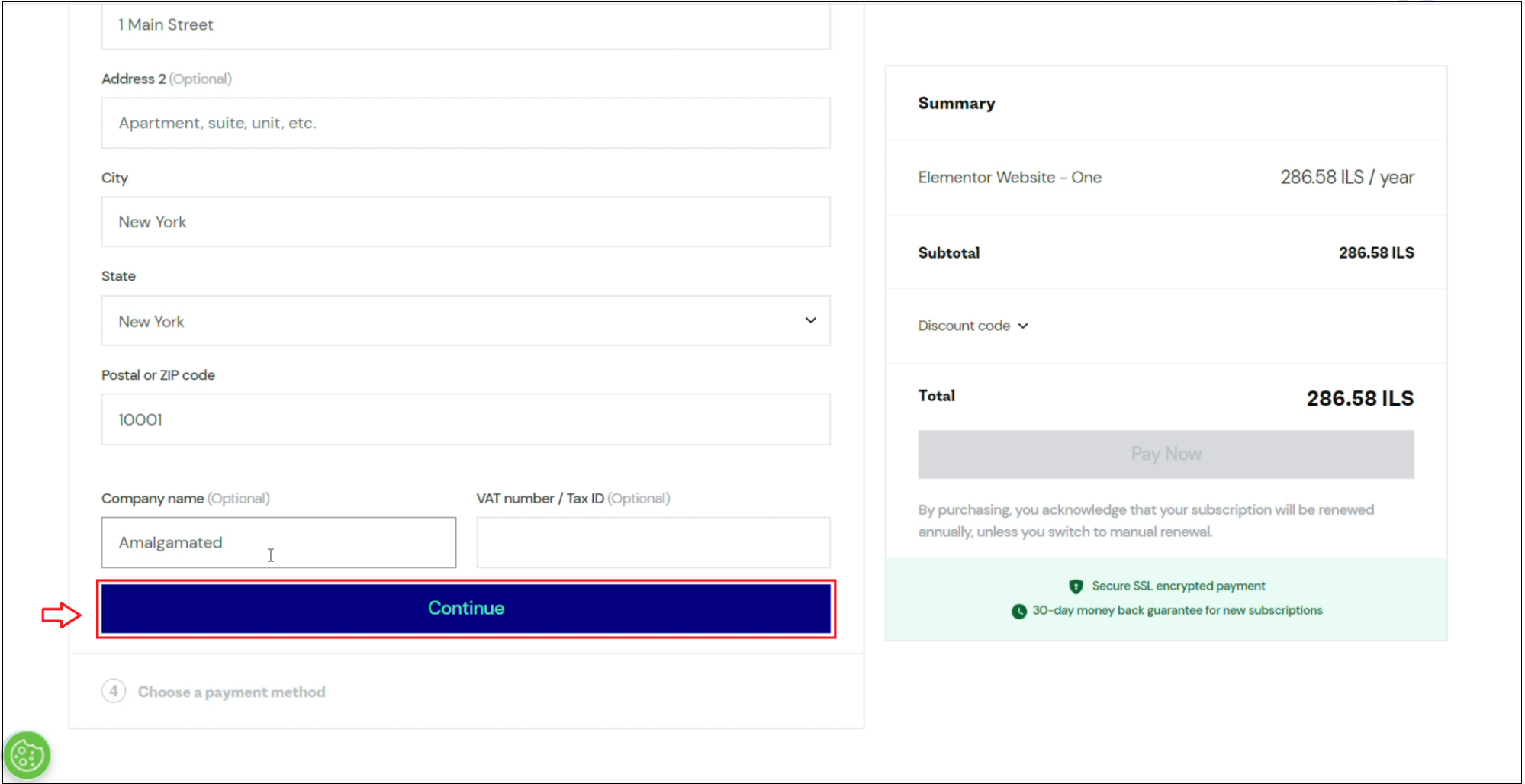
- Fill in the required information in the fields, and click Continue.
- Choose your payment method and fill in the details.
- If you have a discount code, click Discount code and enter it.
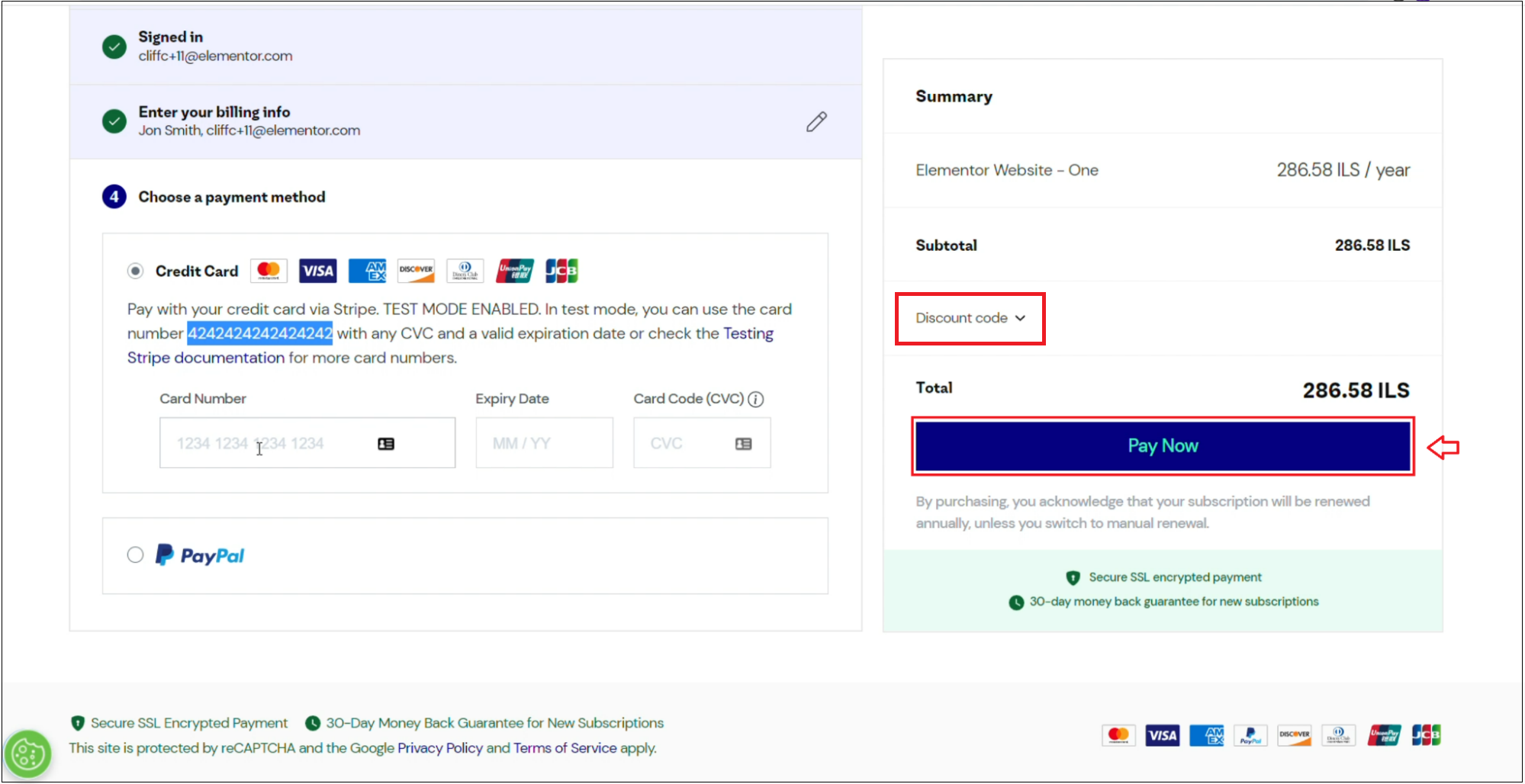
- Click Pay Now.
Congrats, your purchase was successful!
Elementor creates your website’s infrastructure.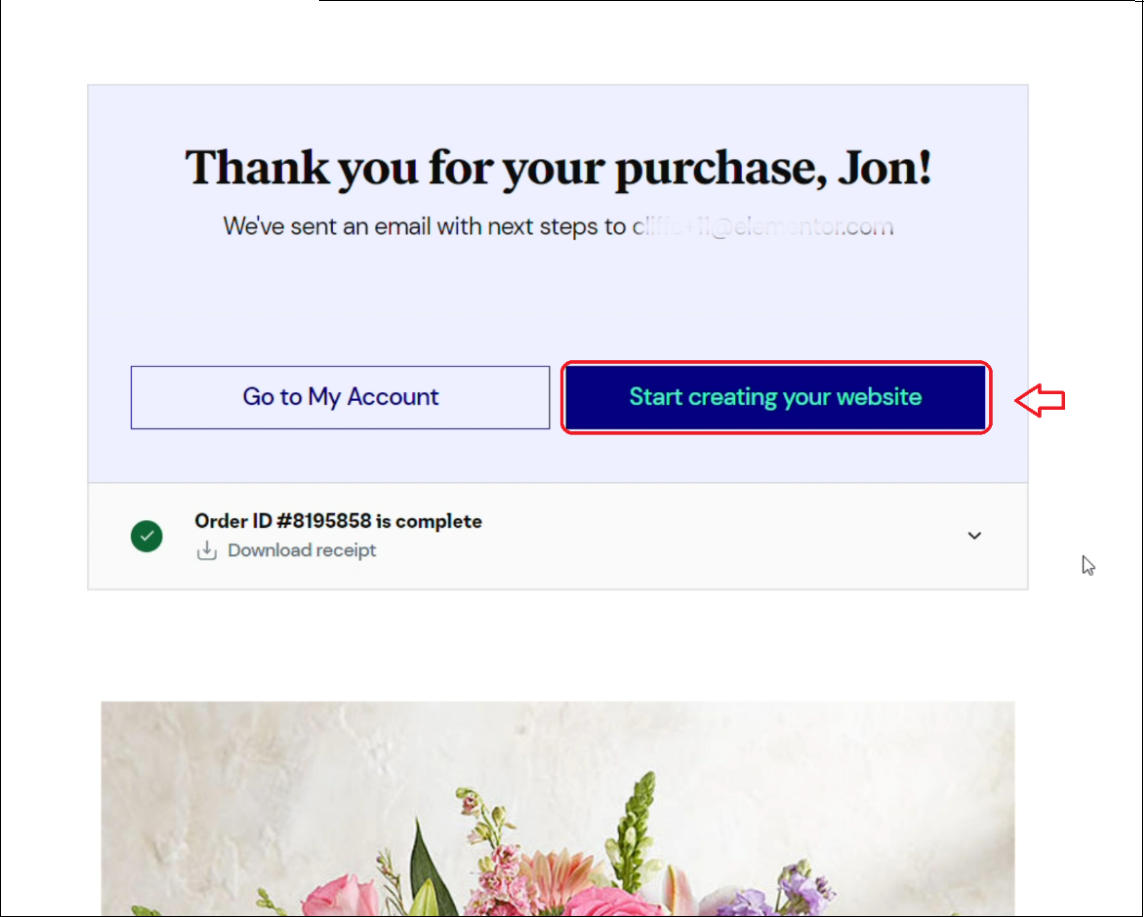
- Click Start creating your website. This opens a configuration wizard that customizes the website to meet your needs!

- Enter your website name in the prompt, and click Next.
- Choose between using a website kit, or building your site from scratch.
For more details about starting with a website kit, see Apply a kit to your site.
The website configuration wizard will configure your site. You are redirected to your My Elementor dashboard.
Check out your site
- In your My Elementor dashboard, hover over the website card.
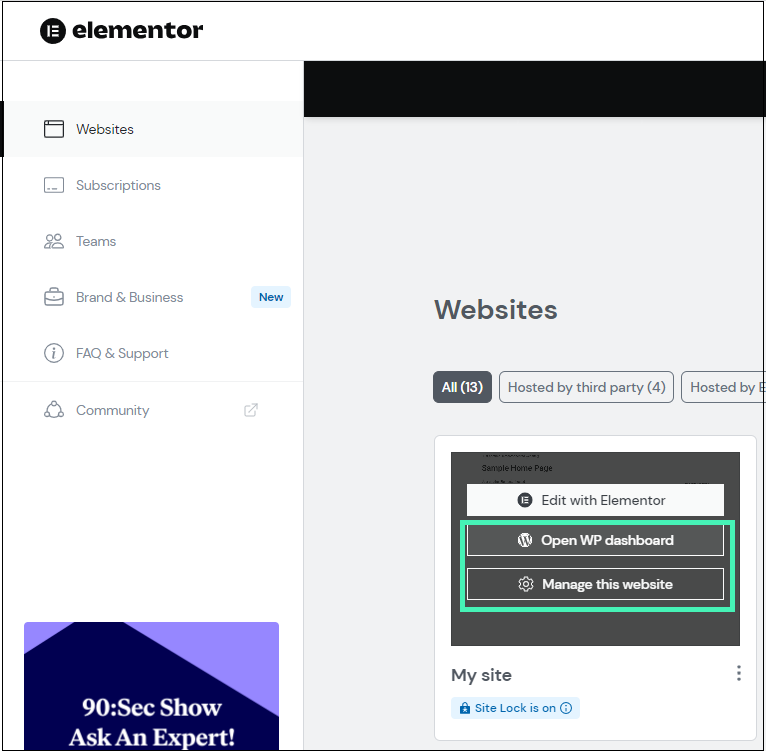
- Click Open WP dashboard to go to the WordPress dashboard.
- Click Edit with Elementor to open the homepage in Elementor.
