With Elementor Pro, you’ll have access to a greater selection of customizable website kits, sophisticated Pro widgets and other features to help expand the functionality of your website.
Note: If you do not already have a host for your website, you may want to consider an Elementor Hosted website which offers you both Elementor Pro and a hosting service for your site. See Purchase Elementor Hosting for more details.
How to select a plan
Elementor Pro has 4 plans you can choose from:
- The Essential plan
- The Advanced plan
- The Expert plan
- The Agency plan
All Pro plans include:
- 100+ Basic & Pro Widgets
- 300+ Basic & Pro Templates
- A Theme Builder
- A WooCommerce Store Builder
- A Landing Page Builder.
This table shows the benefits of each plan:
| Essential Plan | Expert Plan | Agency Plan | |
| Websites | 1 Website | 25 Websites | 1000 Websites |
| Features | All Pro Features | All Pro Features | All Pro Features |
| Support | Premium support | Premium support | Premium support |
| Kits | 60+ Pro & Expert Website Kits | 80+ Pro & Expert Website Kits | 80+ Pro & Expert Website Kits |
To select a plan:
- Go to the Elementor Pro Page Builder Plugin page.
- Select the plan you need and click Buy Now.
- If you do not currently have an Elementor account, you are prompted to create one. For more details, see Create an account.
- Confirm your plan and complete your purchase.
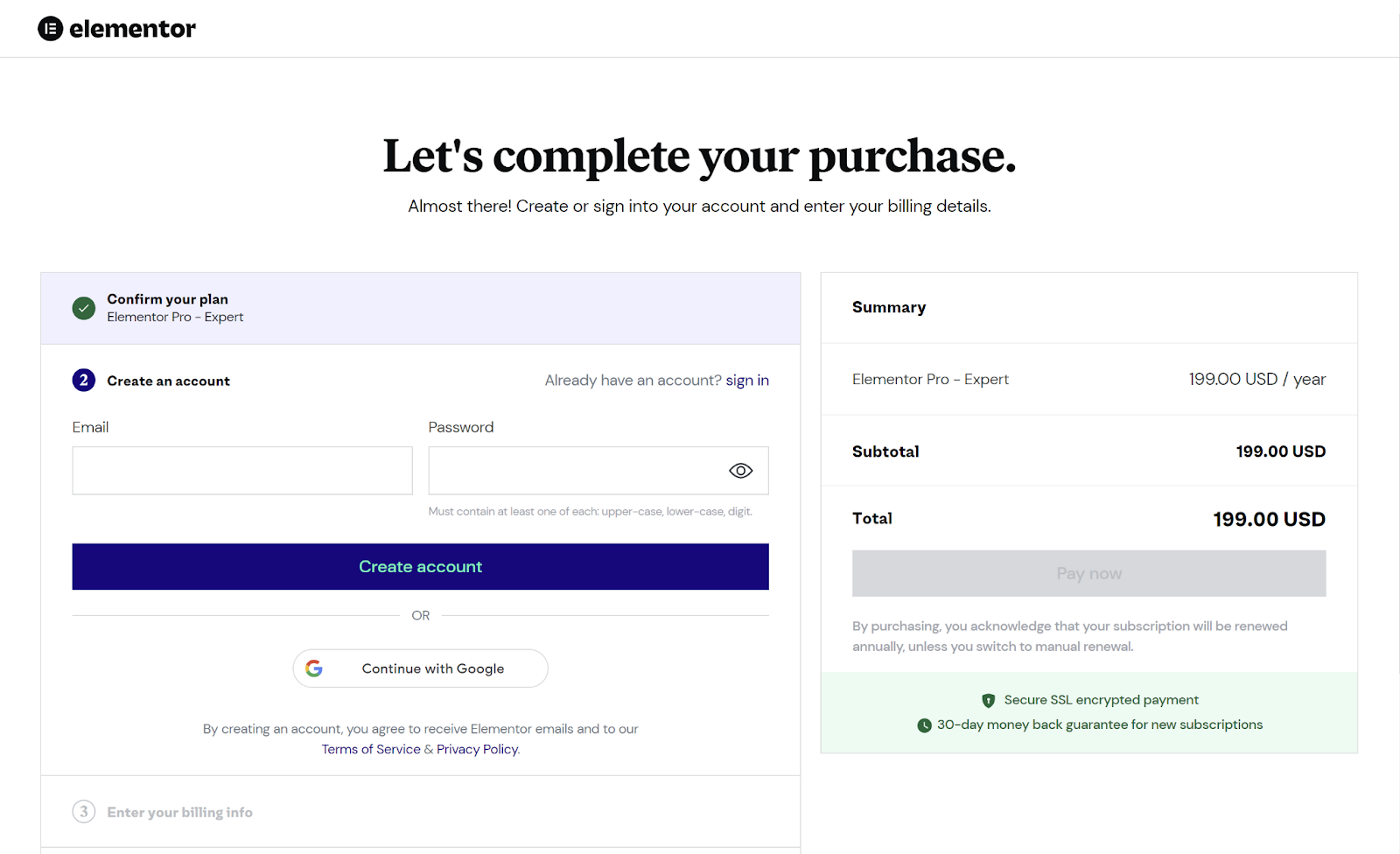
Note: All Pro plans offer a 30-day money-back guarantee for new subscribers.
Once you’ve purchased your Elementor Pro plugin, you’ll need to install the plugin on your site.
Install Elementor Pro
You now need to install Elementor Pro. For more details, see Install Elementor Pro.
