You can style the Normal and Hover state for the Submit Button.
- Background Color – Set the background color
- Text Color – Set the color of the text
- Typography – Set the typography of the text
- Border Type – Choose between different border styles.
- Border Width – Set the width of the field borders, if borders are set
- Border Color – Set the border color of the fields
- Border Radius – Set the radius of the border
- Text Padding – Set the padding for the text
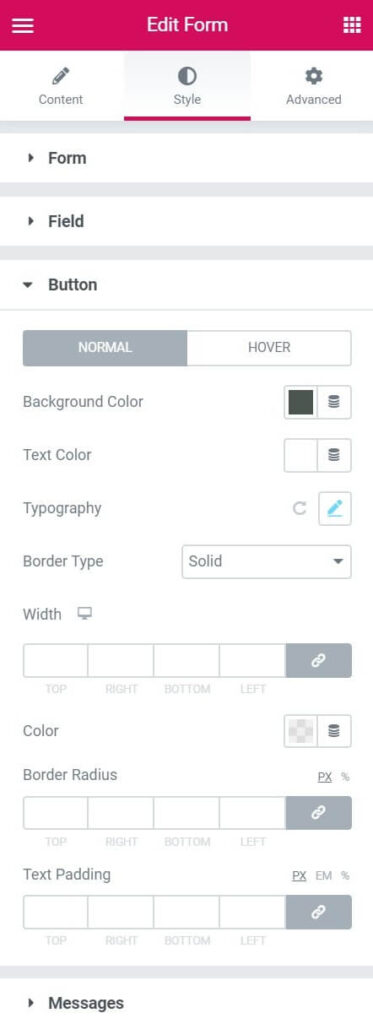
More Form Options
This page outlines the Form Style > Button Options. For other Form options, click one of the links below:
