By using the Posts Widget in the Single Post Template, you can display Related Posts by terms. Terms include Categories, Tags, Types, and Formats.
- Create or Edit your Single Post Template
- From the Widgets Panel drag a Posts Widget to the desired location
- In the Source drop down options select Related
- Include By – Term
- Terms – Choose by Categories, Tags, Type, or Format
- Set the Exclude Terms if needed
- Publish or update your Single Post Template
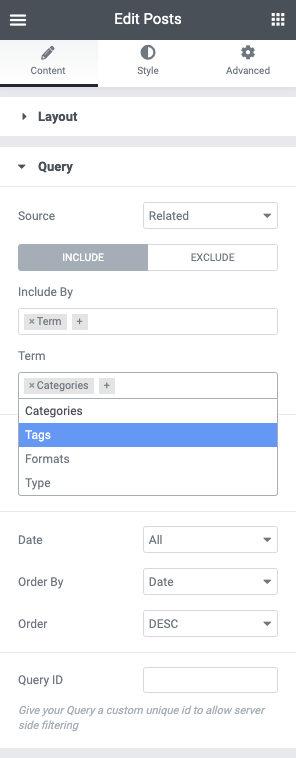
Additional Resources:
https://developer.wordpress.org/themes/functionality/post-formats/
https://developer.wordpress.org/themes/basics/categories-tags-custom-taxonomies/
