Upgrading your active Elementor Pro license is done through your Elementor account. When upgrading, you’ll pay for the cost for your new subscription – after being credited with the prorated amount left on your current subscription. Renewal of your upgraded subscription will take place one year after the upgrade.
Example: Alex bought an Essential plan for $60 on January 1 to start a web creation business. Business boomed, and on July 1 they decided to upgrade to the Expert plan for $250. This means Alex would pay $220 ($250 for the Expert plan, minus $30 for the six months of the Essential plan they did not use). Their Expert plan would last until July 1 the next year when it would need to be renewed).
To upgrade your subscription
- Go to the subscriptions section of your My Elementor dashboard.
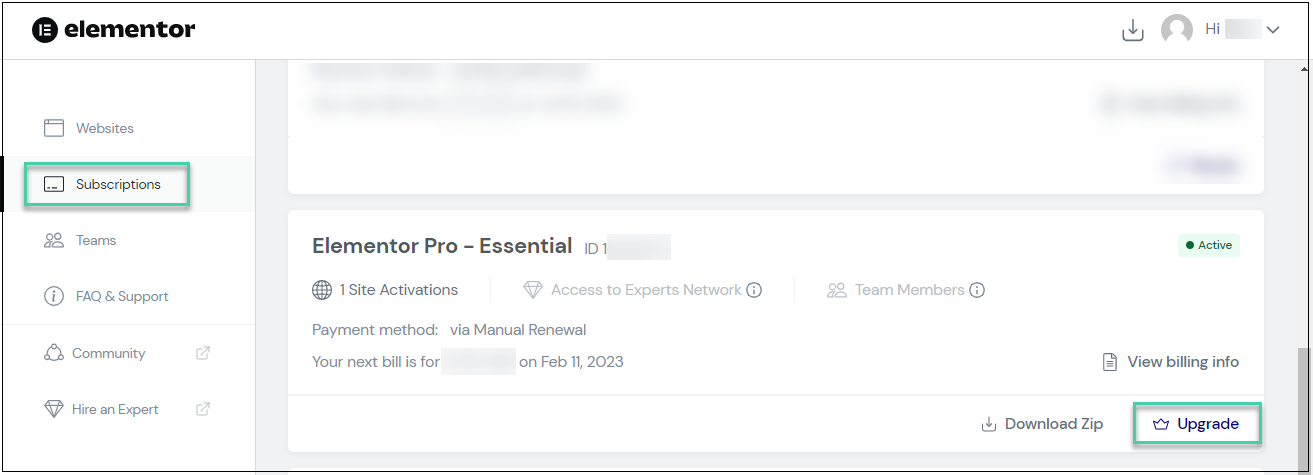
- Click Upgrade.
- Choose the plan you’d like to upgrade to.
- Enter your payment details.
- Your license will immediately be upgraded.
After upgrading, you’ll enjoy updates, support, and access to the premium template library (starting from the date you upgraded).
