The most common reason to deactivate a Elementor Pro license is to transfer Elementor Pro to a different site or domain.
Deactivate the license
Note: Deactivating a site will not affect the live site.
In order to deactivate a license:
- Go to the subscriptions section of the My Elementor dashboard. This will bring up a list of your subscriptions.
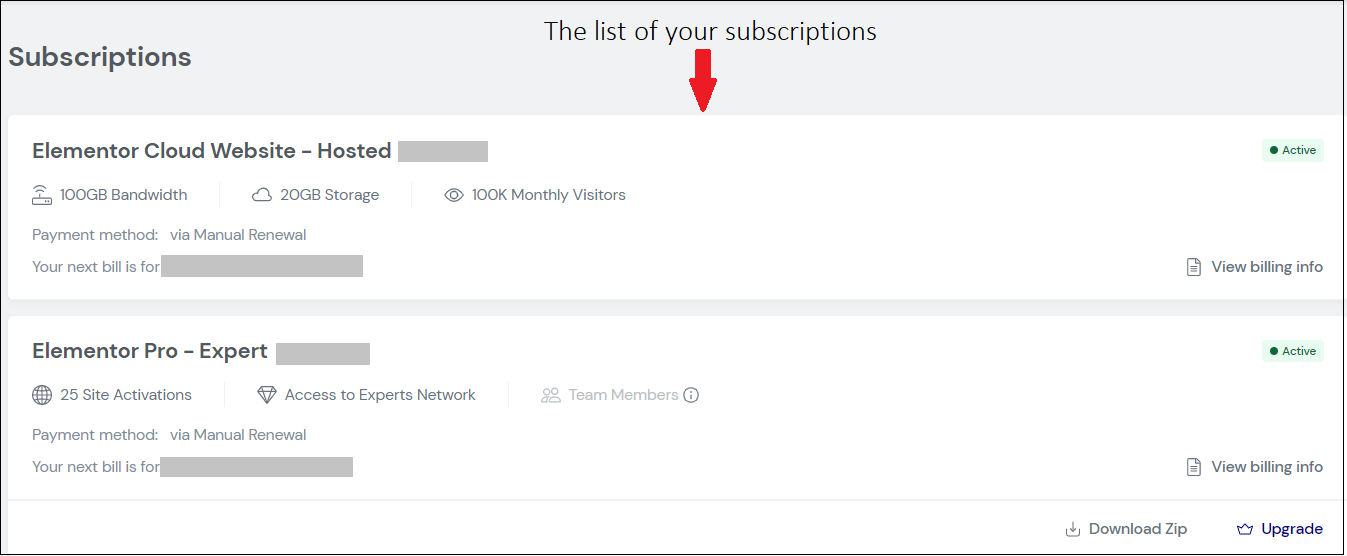
- Select the subscription containing the site you need to deactivate/activate. You’ll see a list of sites associated with that subscription. Locate the site you’d like to deactivate and select Deactivate Website. This will deactivate the website and free up the activation.
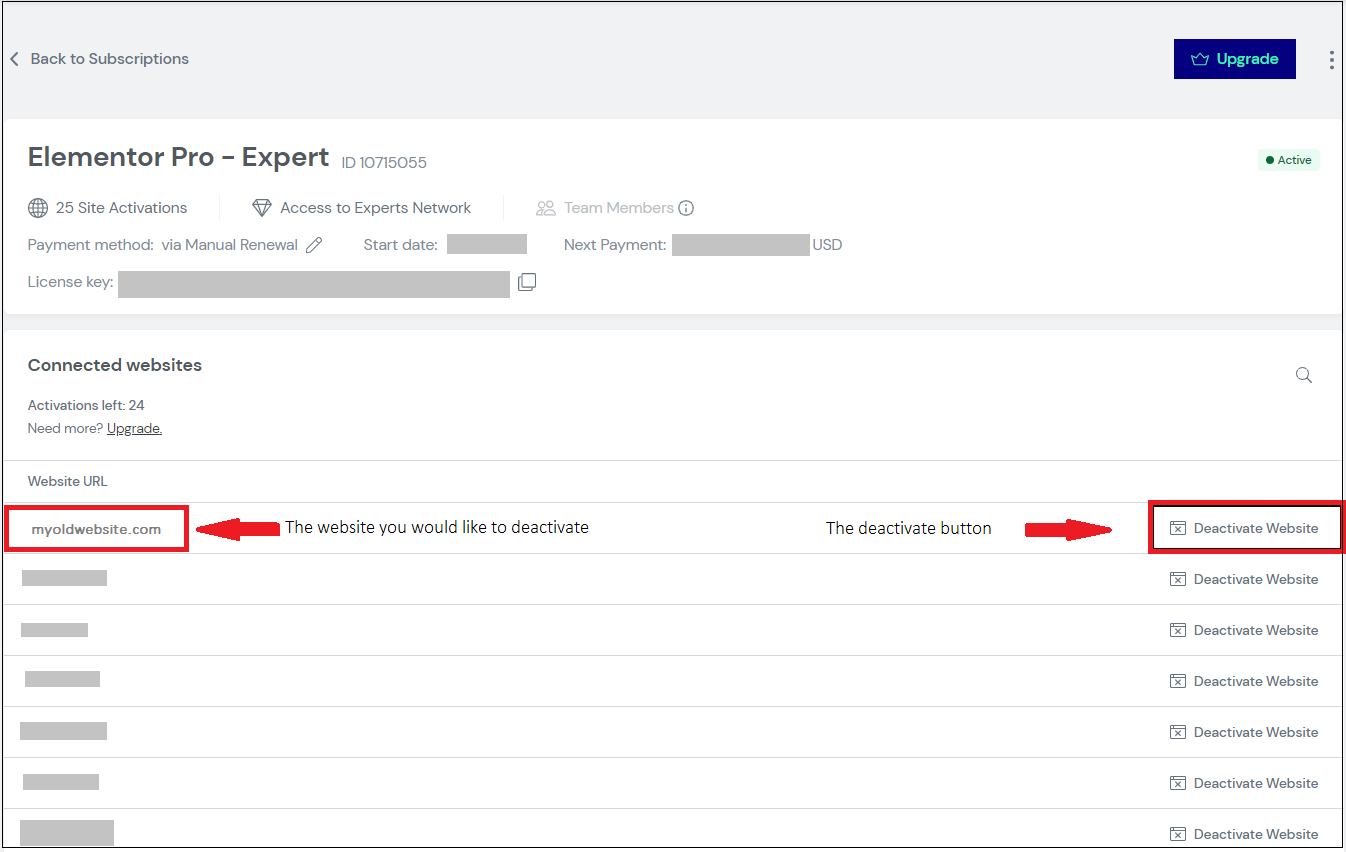
Note: You can only activate an Elementor Pro license on a limited number of domains.
Note: Deactivating a license does not affect website functionality but you will not be able to update any Elementor Pro features.
