Elementor forms can easily be adjusted to display form fields in 2 or more horizontal columns, using the built-in Column Width option. Fields are set to 100% column width by default, but you can select a different width for each field, from 20% to 100%.
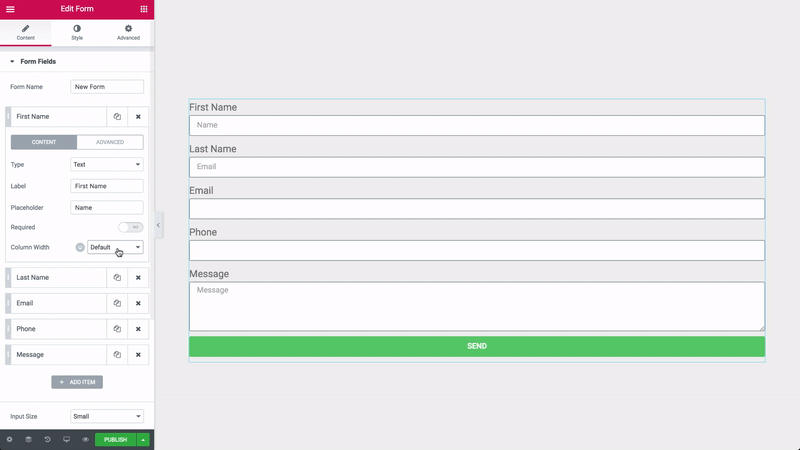
Content
Form Fields
- Go to Content > Form Fields and Select a field that needs a different width
- Column Width: Select a width, choosing from 20% to 100%
Tip: You can change the width of the Submit button in the same way.
Note: Click the Column Width’s mobile editing icon  to choose different widths for mobile and tablet as well.
to choose different widths for mobile and tablet as well.
Learn more about the Form Widget (Pro)
