Version Elementor Pro 3.12.0
If you are experiencing the issue noted below, please know that we are working on a fix that will resolve this issue.
General recommendation:
- Always make a backup before updating or rolling back.
- If possible, check updates in a staging environment before deploying it to a live one
Issue: If a third party theme has a mini cart feature and the Elementor mini cart is disabled, the theme mini cart will show as empty even if it contains products.
Solution: Rollback to Elementor Pro version 3.11.7 until a fix is released.
Version Elementor 3.11.0
If you are experiencing any of the issues noted below, please know that we are working on a fix that will resolve these issues. In the meantime, see their relevant workarounds.
General recommendation:
- Always make a backup before updating.
- If possible, check updates in a staging environment before deploying it to a live one
Issue: Featured image isn’t appearing as expected in my website.
Solution: Update your version to Elementor 3.11.1 or higher.
Issue: Visitors are unable to submit forms that include a file upload .
Solution: Update your version to Elementor 3.11.1 or higher.
Version Elementor Core 3.7.2
- Fix: Motion Effects applied to a column in any global Theme Builder template prevents Elementor from loading.
Version Elementor Core 3.7.1
- Fix: Controls do not implement a value of 0.
- Fix: Dynamic fields are missing in any number input field.
Version Elementor Core 3.7
Issue: An error with the deprecation module causes Elementor pages not to load when using third-party addons that incorporate code slated for deprecation.
Workaround:
- Rollback to Elementor version 3.6.8
- Disable the third-party plugins
Note: A patch is being worked to fix this issue.
Issue: Columns – After updating to Elementor Core 3.7.0, the widgets space defaults to 20PX if the value is set to 0.
Workaround: Add this to the custom CSS:
In order for it to have a global effect, it should be added under the Site Settings > Custom CSS section
.elementor-widget:not(:last-child) {
margin-bottom: 0;
}
Use Selector to only target a specific column:
selector .elementor-widget:not(:last-child) {
margin-bottom: 0;
}
Issue: Motion Effects – scrolling effects and mouse effects
Motion Effects applied to a column in a Header or footer template or any other global theme builder template, prevents the Elementor Editor from loading on pages.
Workaround:
- Disable Scrolling Effects and Mouse Effects in Column settings of Header and Footer templates.
- Rollback to Elementor 3.6.8.
Issue: Video background in a container doesn’t play if fallback image is selected
Workaround:
Add the custom CSS below:
In order for it to have a global effect it should be added under the Site Settings > Custom CSS section
.e-container .elementor-background-slideshow, .e-container .elementor-background-video-container {
z-index: 0;
}
Issue: Dynamic switcher don’t show for numbers control
Workaround:
- Rollback to Elementor v3.6.8.
- Wait for the patch (planned for v3.7.1).
Issue: Theme builder templates and blocks not showing in the template library.
When trying to add a library template using the theme builder you may see the message “Haven’t Saved Templates Yet?” and the templates do not show.
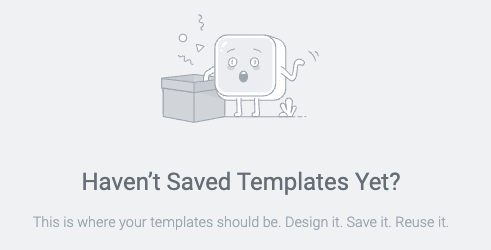
Note: This issue happens when any category is selected – templates load when viewing “all”.
Workaround:
- Clear the category filter dropdown by clicking the small “x” next to your selected category. The templates should now all appear.
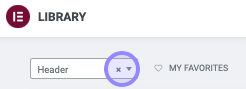
- Use the search function to display the relevant templates you would like to use (example: header).
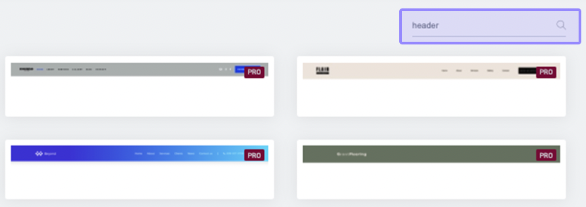
Version Elementor Core 3.6.5
- Fix: PHP Error is thrown in System Info report for experiments that don’t have a title
- Fix: Optimized template file uploads for better security enforcement
Version Elementor Core 3.6.4
Fix: Optimized controls sanitization to enforce better security policies in Onboarding wizard
Version Elementor Core 3.6.3
- Tweak: Verify if SVG file exists before updating
_elementor_inline_svg(props @filipecsweb, #18155) - Tweak: Added “Uploading” screen to the Pro upload process in Onboarding wizard
- Tweak: Added a notice for when Elementor Pro is installed successfully in Onboarding wizard
- Fix: JS error is thrown after installing Elementor Pro in the Onboarding wizard
- Fix: Wrong return type in
Skin Base get_instance_value()method’s PHPDoc - Fix: “Create my account” should lead to “Sign Up” instead of “Login” in Onboarding wizard
- Fix: Allow file uploads based on the user capability to enforce better security policies in Onboarding wizard
Version Elementor Core 3.6.1
Fix: Editor fails to load due to 3rd party deprecation conflicts ([#18235](https://github.com/elementor/elementor/issues/18235))
Version Elementor Pro 3.6.2 Known bug fix
Fix: Auto-updates mechanism is not working as expected (this version might be also installed automatically)
Version Elementor Pro 3.6.1
Issue: An auto-update bug updated automatically to version 3.6.1.
Resolution: The issue was fixed. You will get auto-updated to 3.6.2, and then it will stop. This bug affects only users who updated to Elementor Pro 3.6.0.
Version Elementor Pro 3.6.0
Issue: Custom Code features throws a fatal error in edge cases.
Theme Incompatibility
Issue: “Content area not found error” while attempting to edit the header or the footer with the Twenty Twenty Two WP theme, after updating to WordPress 5.9.
Version Elementor Core 3.5.3
Issue: Editor not loading after adding widgets to favorites.
Users are reporting that after adding widgets to favorites on a page and publishing, that the editor will no longer load on the page in subsequent tries.
Potential Cause: The Add To Favorites experiment is active.
Temporary Resolution: Deactivate the Add To Favorites experiment. You may do so by navigating to Elementor > Settings > Experiments and selecting the deactivate option. Be sure to save your changes at the bottom of the page.
Version Elementor Core 3.5.1
Issue: When using the responsive controls to reverse columns, some breakpoints are not compliant. Columns will not display in reverse order. This primarily affects the tablet breakpoint.
Issue: When using the multi select feature, copied elements are pasted in the reverse order.
Issue: Inner Section can’t be drug into a column (#17249)
Resolution
These known issues are scheduled to be patched on the next release (Core 3.5.2)
Version Elementor Pro 3.4.1
Issue: Custom Breakpoints + Single templates – Custom breakpoints do not work while using a single post/page template.
Description:
When using custom breakpoints for elements on posts/pages edited with Elementor, this does not work on the frontend while a single template is being applied. The CSS for the default desktop breakpoint in the inline styling (added while using the Post Content widget) overrides the post’s stylesheet with the expected custom breakpoint CSS.
Possible Workaround:
Disabling the “Additional Custom Breakpoints” beta feature (in “Elementor > Settings > Experiments”) resolves this issue at this time.
Resolution
This known issue is scheduled to be patched on the next release of the version
Version 3.0 (Elementor Core and Elementor Pro)
Please see FAQ for Elementor 3.0
- Some 3rd party plugins are not yet compatible with Elementor 3.0. These include, but may not be limited to:
- SG Optimizer by Siteground – Siteground has released an update to patch this, so please update this plugin if you are using it.
- JetElements / JetEngine by Crocoblock – Crocoblock has released an update to patch this, so please update this plugin if you are using it.
- ElementKit
- Ele Custom Skin – An update has been released to patch this, so please update this plugin if you are using it.
- Some users were seeing HTML source code which appears on the WooCommerce orders page on WP-admin. A patch has been issued to fix this. Please update to the latest version.
- If Yoast Premium plugin is activated, some users may be receiving a JSON error or be unable to switch between Visual and Text tabs in the WP text editor. A patch has been issued to fix this.
- Some users receive a “go pro” message although Elementor Pro is installed on their website. This happens when Elementor Pro has been updated before the core. Please go to Elementor > Tools > General and sync the library to receive the invitation to update Elementor free. Now update Elementor free before Elementor Pro.
- If you cannot update the typography or lose previous typography settings, please try regenerating the CSS by going to Elementor > Tools > Regenerate CSS.
- If you see two Theme Builder links or cannot access the new Theme Builder and its templates, you may have only updated the free version of Elementor. Elementor Pro should also be updated.
- Some users are seeing code on their pages that says “Server Error, see Elementor => System Info”. A patch has been issued to fix this. Please update to the latest version.
- If you see a Data Migration message, please click Proceed until it is complete. A patch has been issued to fix this. Please update to the latest version.
- If a site part’s “Entire Site” condition is removed, the site part may still be displayed. To fix this, please go to the template itself, and save the condition from there.
- Some users are reporting that sections or other elements disappear once they are edited. This is being investigated and a patch will be issued once a fix is determined.
- If a form is integrated with a 3rd party integration such as ActiveCampaign or others, there may be issues with field mapping that affects button colors. The developers are aware of this and are working to find a solution. A patch has been issued to fix this.
- Cannot delete/duplicate columns/sections – This has been fixed in a later patch.
- Internal embedding bug causing changes to not update unless regenerate css button was clicked. This has been fixed in a later patch.
- Column widget space settings broke after updating and disabling Optimized DOM Output setting. This has been fixed in a later patch.
WordPress version 5.5 + Elementor Pro 2.10.3 or less
Posts widget + WP 5.5 – Pagination links lead to 404 page (Page Not Found)
WordPress version 5.5 causes the Elementor Pro Posts widget’s pagination links to break. Clicking these links result in a 404 Not Found page. The developers will release a patch ASAP.
