If you are experiencing an issue with your current version of Elementor, this tool enables you to roll back to a previous version before the issue appeared.
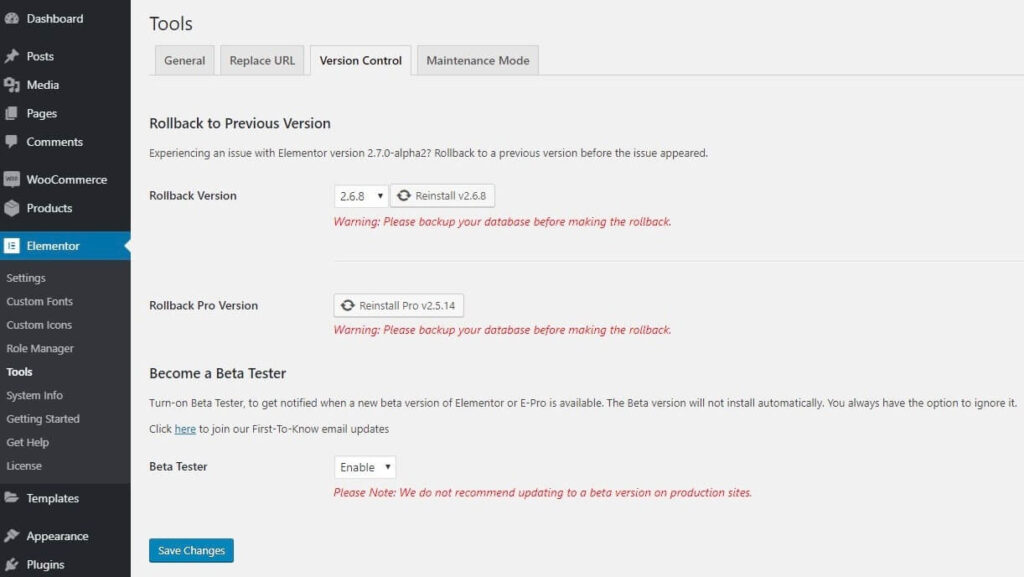
- Go to Elementor > Tools
- Click the Version Control tab
- If you are rolling back the free version of Elementor, select the version you would like to revert to, and then click its Reinstall button. This will reinstall the specific version you chose. If you are rolling back Elementor Pro, just click its Reinstall button. This will reinstall the last version prior to the installed one.
Important! Always backup your database before making changes such as rolling back.
