The Site Logo widget is a dynamic widget that displays the Site Logo. Although the logo can only be replaced or deleted in either the Elementor Site Settings or in the WordPress Customizer, the Site Logo widget gives you the ability to change some design aspects of the logo.
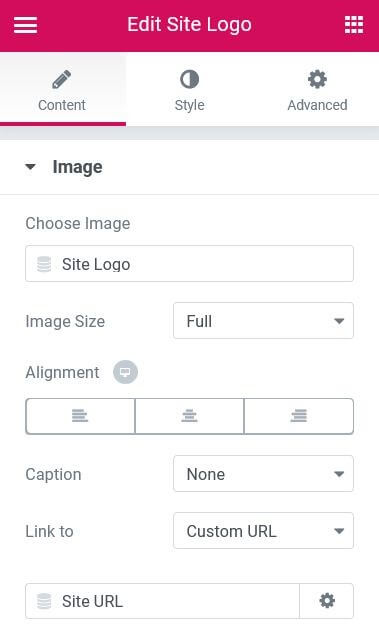
Content
- Choose Image: The image is dynamically retrieved for you from the Elementor Site Settings or the WordPress Customizer. You can edit or change your logo in either of those places.
- Image Size: Set the size of the image, from thumbnail to full, or enter a custom size
- Alignment: Align the site logo to the left, right, or center
- Caption: Add a caption to the bottom of the image. Select from None, Attachment Caption, or Custom Caption
- Link to: Set the logo’s link, selecting from None, Media File or Custom Link. If Media File is chosen, set the Lightbox to Default, Yes, or No. If Custom Link is chosen, the URL will be automatically, dynamically retrieved for you.
Style
- Width: Set the width of the image in either percentage (%), pixels (px), or viewport width (vw).
- Max Width: Set the maximum width of the image as a percentage.
- Opacity: Set the opacity level
- CSS Filters: Set CSS Filters: Blur, Brightness, Contrast and Saturation
- Border Type: Select the type of border, choosing from none, solid, double, dotted, dashed, or grooved
- Border Radius: Set the border radius to control corner roundness
- Transition Duration (only on Hover): Set the hover animation duration
- Hover Animation (only on Hover): Choose an animation effect when hovering over the icon, such as Grow, Pulse, Skew, etc.
Advanced
Set the Advanced options that are applicable to this widget
Note: The display of the logo depends on your theme. Elementor follows the coding standards of WordPress set by its official Codex. If your theme does not use the default function of WordPress which calls the custom-logo, it won’t be displayed: https://codex.wordpress.org/Theme_Logo.
If it isn’t displayed, instead of using the site logo widget, you can simply use the Image widget to obtain the same result.
