The Social Icons Widget lets you add icon links to all your social media profiles. With Elementor Social Icons Widget you get total control over the appearance of your social icons.
Content
- Social Icons – Click
 to add a Social network icon. Use the Icon Library to choose the Social Network icon of your choice, and enter a link URL to the social network. You can also use the Dynamic Content selection to choose a link dynamically if you prefer.
to add a Social network icon. Use the Icon Library to choose the Social Network icon of your choice, and enter a link URL to the social network. You can also use the Dynamic Content selection to choose a link dynamically if you prefer. - Shape – Choose an Icon Shape.
- Columns – Select the number of columns, choosing from either Auto, or 1 through 6.
- Alignment – Set the Icons Alignment.
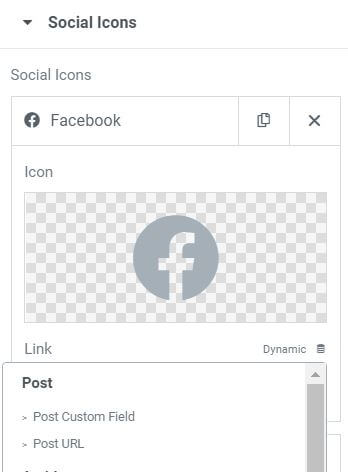
Style
- Color – Choose between Official Icon’s Color, and Customize, where you can set a Primary and Secondary Colors.
- Size – Set the size of the icon.
- Padding – Sets the inner spacing of the icon.
- Spacing – Sets the spacing between icons.
- Border Type – Set the Border Type, Border Width and Border Color.
- Border Radius – Set a Border Radius
Advanced
Set the Advanced options that are applicable to this widget
