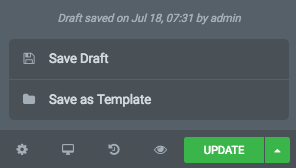After you’re done designing your page, you can Preview it and Publish it.
Go to the bottom panel:
- To preview click the
 icon.
icon. - If you are satisfied with the result, go ahead and click the
 button.
button. - Click ‘Have a Look‘ to view the published page
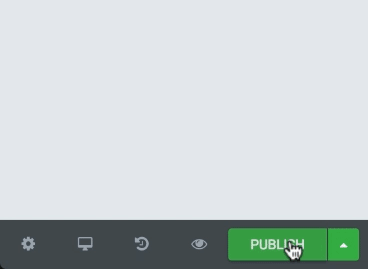
Note: The Preview link is different than the actual page link
Save Draft
In Elementor you can edit a Published page and save your work as Draft. That means that you will not ruin your published page while saving your work as Draft.
- Click the arrow next to Update / Publish
- Choose Save Draft